Quality Voice Feedback with Kaizena
ASCD’s article, Quality Feedback , describes the characteristics of quality feedback. Some highlights of those characteristics are indicated in the graphic below:
When you think about quality feedback, it can involve different types of communication, oral, visual, textual, online, offline. If your students work on Google Docs, you can provide quality voice feedback using an application called Kaizena. This is an application that you add to your Google Drive only once and then start using to open Google Docs for voice comments.
Kaizena It is the new version of the old voice comments: it allows voice and text feedback as well as making suggestions for resource/reference links; it allows tagging comments into categories that you can associate with your rubric and “grade”using a 7 point scale. Take a look at the tutorial below on how to add quality voice comments using Kaizena.
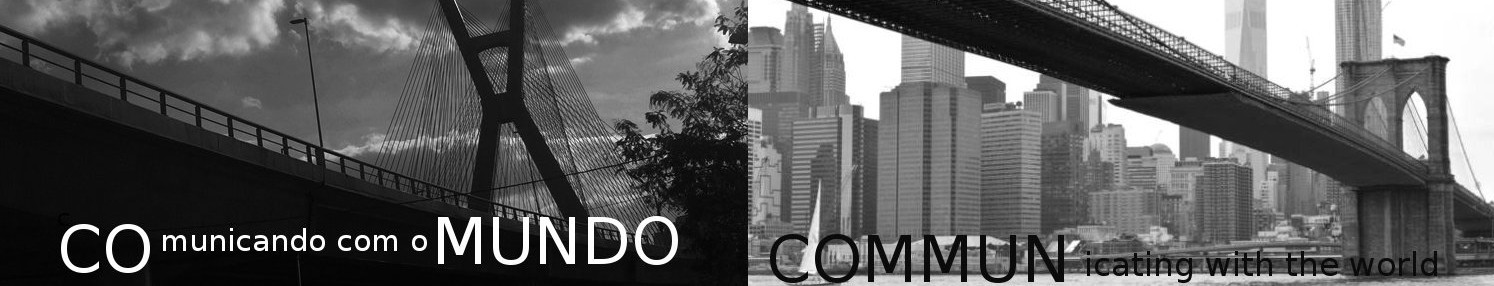

Leave a Reply